Are you a business owner, running Google Ads and looking to elevate your advertisements’ visual appeal and engagement? Then you may benefit from implementing image extensions. Image extensions make it possible to add images alongside ad text. This allows your ads to draw attention in search results and potentially boost your click-through rates. In this article, I give you a step-by-step guide to setting up image extensions in Google Ads. So, if you want to improve your Google Ads results with Google Ads Image extensions, keep reading!
Understanding Image Extensions in Google Ads
Image extensions in Google Ads permit the incorporation of images with ad text, available in various formats such as JPEG, PNG, and GIF. Image extensions support dimensions up to 5120 pixels wide and 2880 pixels high.
You can make your ads more noticeable in search results with image extensions. Imagine all of the extra traffic you will attract with your ads. Image extensions are a visually appealing way to showcase your products or services to your target audience.
The Requirements For Image Extensions
Before utilizing image extensions in Google Ads, ensure you meet the following requirements:
Account Eligibility: Image extensions are not accessible to every advertiser. Eligibility hinges on meeting specific criteria, such as maintaining a high-quality score and adhering to Google Ads policies.
Image Criteria: Images must be relevant to the ad text and of high quality. They must also satisfy technical requirements, including appropriate format and size.
Image Permissions: If using images you don’t own, such as stock images or images from other websites, you must obtain permission to use them in your ads.
Setting Up Image Extensions in Google Ads
To add image extensions to your Google Ads, follow these steps:
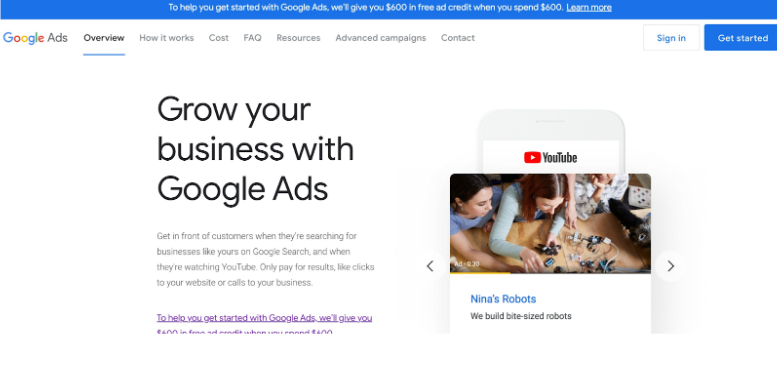
- Log in to Google Ads and navigate to the desired campaign or ad group that you want to edit.
- Click the “Ads & extensions” tab and select “Extensions.”
- Click the plus button and choose “Image extensions.”
- Upload your image or select one from Google Drive or Photos.
- Input the text to display with your images, such as a headline or call-to-action.
- Save your image extension and await approval from Google.
Image Extensions in Google Ads: Examples
Let me give you some examples of image extensions in Google Ads.
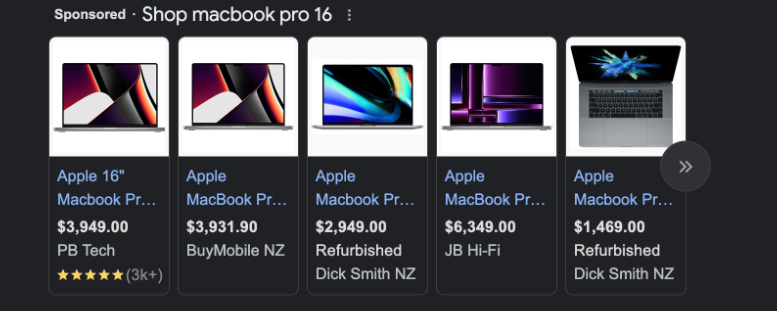
eCommerce: If you are running an eCommerce business and need to run ads, you can use image extensions to showcase your products. For example, include images of models wearing your clothing to entice potential customers.
Service-based businesses: For service-based businesses like hair salons or spas, image extensions can highlight your services. Display images of your salon or spa to give potential clients a preview of the experience.
Real estate: If you are a real estate agent and need to run ads, you can use image extensions to showcase the latest properties. Feature images of properties for sale or rent to attract potential buyers or renters.
Conclusion
Image extensions can make be an amazing tool for your paid ads. They can serve as a tool for enhancing the visual appeal and engagement of your Google Ads. If you meet the requirements and correctly set up your image extensions, you can draw more clicks and potentially increase conversions. If you are a real estate agent, or running an online store and want to add image extensions to your Google Ads, get in touch with me.
You can use Image extensions for all of your search network campaigns. They are not supported for Display Networks or Video campaigns. Make sure your campaign type is compatible with image extensions before attempting to add them.
Image extensions can potentially improve your ad’s performance by increasing its visibility and attracting more clicks. However, the cost-per-click (CPC) may also rise due to the increased competition for ad space when using image extensions. It’s essential to monitor your ad performance and adjust your bidding strategy accordingly to optimize your ad spend.
To optimize images for image extensions, ensure they meet Google’s technical requirements, such as appropriate file format and size. Choose high-quality, clear images that accurately represent your products or services. Additionally, try to use images with minimal text and focus on visual elements that are relevant to your ad’s messaging.
Google allows you to include up to 20 images per ad group or campaign when using image extensions. However, it’s important to remember that Google will only show a maximum of six images per ad. Ensure that you select the most relevant and engaging images to maximize the impact of your image extensions.
You can monitor the performance of your image extensions by reviewing your Google Ads performance reports. In the “Ads & extensions” tab, you can view the clicks, impressions, click-through rate (CTR), and other metrics related to your image extensions. Analyzing this data can help you identify which images are driving the best results and adjust your image extension strategy accordingly.
Yes, image extensions can appear on both desktop and mobile search results, depending on the device your target audience is using. However, the number of images displayed and the layout may vary between desktop and mobile search results.
Yes, you can use image extensions alongside other ad extensions, such as sitelink extensions or callout extensions, to further enhance your ads and provide additional information or options to users. Combining different types of ad extensions can help improve the overall effectiveness of your ads.







